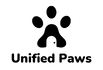Welcome to the world of pet parenting redefined, where you can keep an ever-watchful eye on your furry friend, even when you’re miles away. In this guide, we’re delving into the remarkable Furbo Dog Camera a game-changer in the realm of pet technology. Whether you’re a new pet owner or a seasoned pro, this article will equip you with the knowledge to set up your Furbo camera flawlessly and reap its numerous benefits.
| Key Takeaways |
| The Furbo Dog Camera revolutionizes pet parenting, allowing remote monitoring and interaction with your furry friend. |
| Setting up the Furbo involves unboxing, connecting to Wi-Fi, positioning the camera, and customizing notifications. |
| Furbo’s benefits include remote monitoring, treat dispensing, two-way communication, barking alerts, and moment capturing. |
| Position the camera strategically for optimal coverage, and use appropriate treats for successful treat dispensing. |
| Troubleshoot Wi-Fi connectivity issues and fine-tune barking alerts for a seamless experience. |
| Real user reviews highlight Furbo’s positive impact on strengthening the pet-owner bond. |
| Furbo’s features set it apart from other pet cameras, making it a top choice for pet parents. |
| The Furbo Dog Camera empowers you to be virtually present and connected to your dog’s daily life. |
Understanding the Furbo Dog Camera
Before we dive into the nitty-gritty of setup and utilization, let’s unravel what the Furbo Dog Camera truly is. Picture this: a sleek and unobtrusive device that not only lets you monitor your dog’s activities but also interact with them in real time. It’s more than just a camera – it’s your bridge to staying connected with your furry companion even when you’re not physically present.
“When training your dog, it’s crucial to follow the Dos and Don’ts of Dog Agility Training. These guidelines provide essential insights for effective training.”
Setting Up Your Furbo Dog Camera

1. Unboxing and Initial Setup
Setting up the Furbo is as exciting as receiving a treat-filled gift box. Upon unboxing, you’ll find the Furbo camera, a power cable, and a quick start guide. The initial setup involves plugging in the camera, which prompts a cheerful light sequence indicating its readiness to sync with your smartphone.
2. Connecting to Wi-Fi
Like a pup responding to its name, your Furbo needs to connect to the right Wi-Fi network. Use the Furbo app to seamlessly link the camera to your home network. A stable internet connection is the key to real-time streaming and interaction.
3. Positioning the Camera
Choosing the ideal spot for your Furbo is akin to finding your dog’s favorite napping corner. Optimal positioning ensures a clear view of the area you want to monitor. Place it at dog-eye level for the most engaging perspective.
“Explore effective methods to Train Your Dog for Protection and ensure the safety of your home and family through expert guidance.”
4. Customizing Notifications
Furbo empowers you to customize notifications – be it for barking alerts, treat tosses, or simply when your dog is looking heartbreakingly adorable. Adjust sensitivity settings to avoid unnecessary notifications while staying informed about your dog’s activities.
Table: Furbo Camera Positioning Tips
| Location | Pros | Cons |
| Living Room Corner | Wide view of common area | Limited to a single room |
| Kitchen Countertop | Easy treat dispensing access | Limited height coverage |
| Entryway | Monitor dogs at entrance | May capture passerby movement |
| Bedroom Shelf | Quiet space for nighttime monitoring | Limited to one room |
When it comes to enhancing your pet parenting journey, the Furbo Dog Camera emerges as a reliable companion. Its innovative features go beyond mere surveillance, ensuring you stay engaged with your furry friend regardless of your physical presence. In the next section, let’s delve into the remarkable benefits of using the Furbo Dog Camera.
Benefits of Using the Furbo Dog Camera
1. Monitoring Your Dog Remotely
Imagine checking in on your dog’s daily activities while you’re at work or on a vacation. With the Furbo Dog Camera, you can do just that. The real-time HD streaming allows you to ensure your furry friend is safe, comfortable, and not engaging in any mischief.
2. Interactive Treat Dispensing
Treat time isn’t limited to when you’re home. With Furbo’s treat-tossing feature, you can remotely dispense treats to reward good behavior or simply brighten up your dog’s day. It’s like being there to reward them, even when you’re not physically present.
3. Two-Way Communication
Dogs have an incredible ability to recognize their owner’s voice. The Furbo Dog Camera lets you talk to your pup through its built-in speaker. This two-way communication offers comfort and reassurance, soothing separation anxiety and making your dog feel close to you.
“Master the Top 10 Dog Training Commands that every dog owner should know, enhancing your dog’s obedience and communication skills.”
4. Barking Alerts and Detection
Excessive barking can be a concern, especially if you live in an apartment or a close-knit community. Furbo’s barking alerts keep you informed about your dog’s vocalizations. The smart AI distinguishes between regular noise and worrisome barking, sending you notifications only when needed.
5. Capturing Precious Moments
Remember the time your dog did the cutest thing, but you missed capturing it on camera? Furbo’s got you covered. With its easy-to-use app, you can record and save delightful moments, ensuring you never miss a wagging tail or a playful pounce.
“Learn the ins and outs of using the Petnet Smart Feeder for convenient pet feeding schedules and efficient pet care management.”
Comparing Furbo with Other Pet Cameras
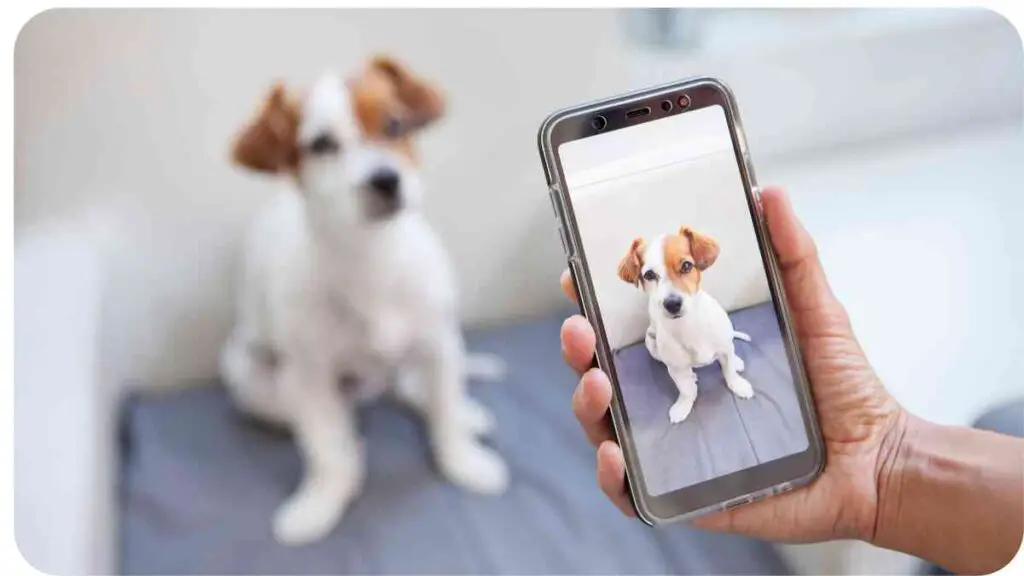
As a seasoned pet owner, you might be wondering how Furbo stacks up against other pet cameras in the market. Let’s take a quick comparison to shed light on its unique offerings.
Furbo vs. [Brand 1]
| Feature | Furbo Dog Camera | [Brand 1] Pet Cam |
| Treat Dispensing | Yes | No |
| Two-Way Communication | Yes | Yes |
| Barking Alerts | Yes | No |
| Full HD Streaming | Yes | Yes |
| Compatibility | iOS, Android | Android |
Maximizing the Furbo Experience
1. Tips for Successful Treat Dispensing
Treat dispensing is more than just a feature – it’s a way to bond with your furry friend. To ensure a seamless experience, use small, bite-sized treats that won’t get stuck in the dispenser. Experiment with tossing distances to find what works best for your dog’s catch abilities. And don’t forget to celebrate their treat-catching triumphs with virtual pats and praise!
2. Ensuring Camera Safety and Durability
Dogs are curious beings, and your Furbo might pique their interest. To keep both your dog and the camera safe, position it securely. Opt for a stable surface that’s out of your dog’s reach. Furbo is designed to withstand playful pawing, but it’s best to keep it away from excessive physical contact.
“Discover troubleshooting tips for your PetSafe Wireless Fence to address beeping issues and ensure your pet’s safety and freedom within boundaries.”
3. Integrating Furbo into Your Daily Routine
Think of Furbo as an extension of your daily routine. Set treat-tossing times to coincide with breaks, lunch, or playtime. Establishing a routine helps your dog anticipate interaction, making the camera’s features even more exciting. Remember, it’s all about creating positive associations and moments of connection.
Overcoming Common Challenges
1. Dealing with Wi-Fi Connectivity Issues
Just like dogs, Wi-Fi connections can be a bit unpredictable. If you encounter connectivity hiccups, try placing your Furbo closer to your router or using a Wi-Fi extender. A strong signal ensures uninterrupted streaming and interaction.
2. Addressing Barking Alert False Positives
While Furbo’s AI is smart, it might occasionally misinterpret noises. To fine-tune barking alerts, use the app’s sensitivity settings. Gradually adjust them until you strike the right balance between catching genuine barks and filtering out everyday sounds.
Reviews and Testimonials
1. User Feedback on Furbo’s Performance
Let’s take a moment to hear from fellow pet parents who’ve embraced the Furbo Dog Camera. Sarah L. shares, “Furbo has transformed the way I connect with my dog. The treat dispensing and real-time interaction make me feel like I’m never far away.” Such feedback highlights Furbo’s ability to bridge distances and nurture the pet-owner bond.
2. How Furbo Impacted Real Lives
Meet Mark and his Labrador, Max. Mark recalls a day when he remotely dispensed treats for Max while at work. “I could see Max’s excitement and happiness through the camera. It’s a small but powerful way to show love even when I’m not home.” Stories like Mark’s underscore how Furbo enriches both pet and owner experiences.
Frequently Asked Questions (FAQs)
1. Troubleshooting Common Problems
Q: My Furbo’s video feed is blurry. What should I do? A: Ensure the camera lens is clean and positioned correctly. If the issue persists, check your internet connection and try restarting the camera.
Q: My dog is afraid of the camera’s sound. How can I help? A: Introduce the camera gradually. Let your dog sniff and investigate it while it’s turned off. Gradually activate the camera’s features as your dog becomes comfortable.
2. Subscription Plans and Additional Features
Q: Are there any subscription plans? A: Yes, Furbo offers subscription plans that include features like cloud recording, person detection, and more. These plans enhance your camera’s capabilities and offer added convenience.
Final Thoughts
As a seasoned pet lover and tech enthusiast, I can confidently say that the Furbo Dog Camera is a revolutionary tool that brings you closer to your four-legged companion. Its seamless setup, interactive features, and ability to capture heartwarming moments make it a must-have for pet parents. From monitoring their well-being to celebrating their cutest antics, Furbo empowers you to be there, even when you can’t physically be there. So, embark on this journey of enhanced pet parenting and discover a new way to connect with your furry friend.
Conclusion
In the age of advanced technology, the Furbo Dog Camera stands as a testament to the innovative ways we can strengthen our bond with our pets. From its easy setup process to the delightful treat-tossing interactions, Furbo has redefined remote pet parenting. With its ability to transcend physical distance, capture precious moments, and offer peace of mind, Furbo isn’t just a camera – it’s a portal to unconditional love and connection, no matter where life takes you. So, take the leap and give your furry friend the gift of your presence, even when you’re apart.
Further Reading
For a more comprehensive understanding of the Furbo Dog Camera and its features, consider exploring these resources:
- Consumer Reports: Read an unbiased review of the Furbo Dog Camera’s performance and functionalities. Discover how it fared in real-world testing and whether it’s the right fit for your pet monitoring needs. Read the review.
- Review in Detail: Dive into an in-depth analysis of the Furbo Dog Camera, covering everything from setup to performance. Find out how this camera stacks up against its competition and whether it’s worth the investment. Read the review.
- Furbo Official Website: Explore the official website of Furbo to get a comprehensive overview of their 360-degree dog camera. Learn about its features, specifications, and how it can revolutionize the way you stay connected with your furry companion. Visit the website.
FAQs
How do I set up my Furbo Dog Camera?
Setting up your Furbo is a breeze. Simply unbox the camera, plug it in, and use the Furbo app to connect it to your Wi-Fi network. Follow the on-screen instructions for a seamless setup process.
Can I dispense treats remotely with the Furbo Dog Camera?
Absolutely! The Furbo Dog Camera allows you to remotely dispense treats to reward your dog or brighten their day. Use the app to toss treats and watch your pup’s excitement.
Is the Furbo Dog Camera compatible with both iOS and Android devices?
Yes, the Furbo Dog Camera is compatible with both iOS and Android devices. You can download the Furbo app from the App Store or Google Play Store to access its features.
How does the barking alert feature work?
The barking alert feature utilizes advanced AI to detect and differentiate between regular noise and barking. When your dog barks, Furbo’s AI sends you a notification, keeping you informed about your dog’s vocalizations.
Are there subscription plans for additional features?
Yes, Furbo offers subscription plans that enhance your camera’s capabilities. These plans include cloud recording, person detection, and more, adding an extra layer of convenience to your pet monitoring experience.

My name is Dr. Hellen James, and I am a veterinarian with over 20 years of experience in pets training. My qualifications are that I have been involved in the pet industry since I was 16 years old. I have worked as a groomer, dog trainer, and veterinarian.