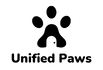Hello there, fellow cat enthusiasts and SureFlap Microchip Cat Door users! If you’re reading this, chances are you’ve welcomed the convenience of modern technology into your home, allowing your furry friend to come and go with ease.
However, as with any technological marvel, even the most reliable devices can encounter hiccups along the way. Fear not, for in this article, we’ll unravel the mysteries of troubleshooting common issues that might arise with your SureFlap Microchip Cat Door.
| Takeaways |
| 1. Microchip Compatibility Matters: Ensure your cat’s microchip is compatible with the cat door. Refer to the compatibility table for a seamless experience. |
| 2. Regular Maintenance is Vital: Keep hinges and moving parts well-lubricated, clean sensors, and inspect for wear to extend your cat door’s lifespan. |
| 3. Power Problems: Don’t overlook power sources and batteries – they could be the root cause of unresponsiveness. |
| 4. Re-Register for Recognition: If your cat’s microchip isn’t recognized, re-register it through the control panel following the manufacturer’s instructions. |
| 5. Jamming Solutions: Clearing blockages and debris promptly can prevent frustrating door jams. |
| 6. Professional Help: When troubleshooting becomes complex, reach out to the manufacturer’s customer support for expert assistance. |
| 7. Celebrate the Wins: Embrace the quirks and triumphs of technology with anecdotes from your cat door journey. |
| 8. FAQs at a Glance: Get quick answers to common queries about installation, multiple microchips, and more. |
Understanding the SureFlap Microchip Cat Door
Before we dive into the nitty-gritty of troubleshooting, let’s take a moment to appreciate the brilliance of the SureFlap Microchip Cat Door. This ingenious contraption utilizes your cat’s implanted microchip as a key, granting them exclusive access to their sanctuary while keeping out unwanted intruders – a feline VIP experience, if you will.
Explore the intricacies of common issues with SureFlap microchip cat doors. Uncover solutions and tips to ensure a hassle-free experience for both you and your feline companion.
Common Benefits of Microchip Cat Doors

Just in case you’re new to the world of microchip cat doors, let’s quickly outline some of the fantastic benefits they offer. These doors offer a safe and secure way for your cat to enter and exit your home, preventing neighborhood cats from sauntering in uninvited. They also eliminate the need for collars or ID tags, ensuring your pet’s comfort while maintaining your peace of mind.
Identifying Common Issues
Now, let’s address the elephant in the room – what can go wrong? Here are some of the common issues SureFlap Microchip Cat Door users might encounter:
Delve into the essential guidelines of cat training. Learn the dos and don’ts to foster a positive training environment, creating a well-behaved and happy cat in your home.
4.1 Microchip Recognition Problems
Ah, the heart of the matter. Your cat’s microchip might not always get the VIP treatment it deserves from the cat door. This can result in your furry friend being locked out or, worse, unwanted guests gaining access. But fret not, for a solution is at hand.
Table: Comparison of Compatible Microchips
| Microchip Brand | Compatibility with SureFlap Cat Door |
| PetLink | Excellent |
| HomeAgain | Good |
| Avid | Limited compatibility |
| ResQ | Not recommended |
Stay tuned as we explore how to rekindle the relationship between your cat’s chip and the door.
4.2 Door Jamming and Blockage
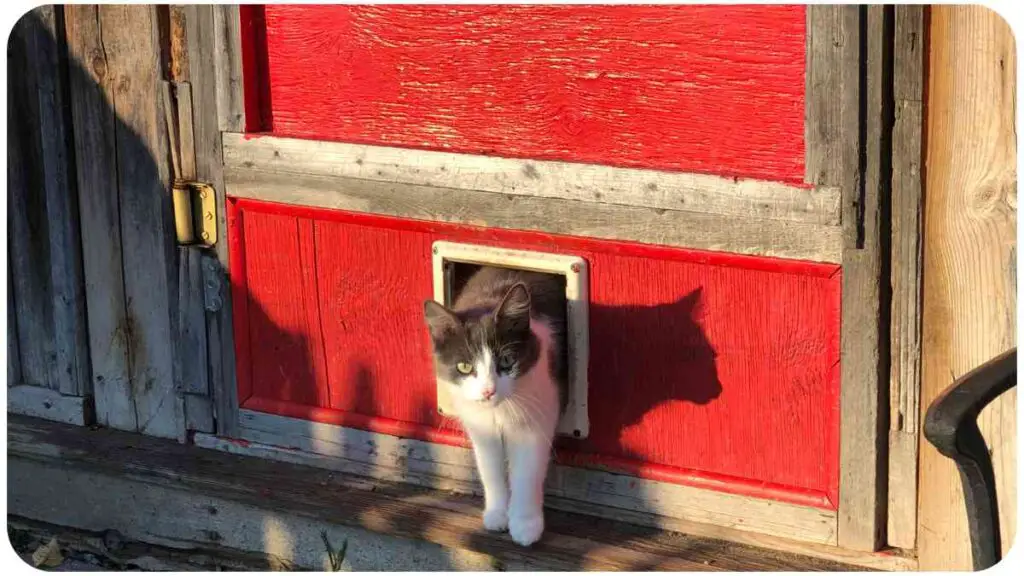
Picture this: your cat is ready to gracefully glide through their door, but it’s jammed. A frustrating scenario, indeed. Door jamming can occur due to debris, fur buildup, or even a misalignment of the door. We’ll show you how to get things flowing smoothly again.
Master the art of litter box training for your feline friend. Gain insights into effective techniques and tricks, ensuring a clean and stress-free litter box experience for both you and your cat.
4.3 Power or Battery Issues
In the world of technology, power is paramount. If your SureFlap Cat Door is unresponsive, it might be due to power or battery issues. We’ll help you identify the cause and keep the power flowing.
4.4 Motor Dysfunction
A misbehaving motor can throw a wrench in your cat’s comings and goings. We’ll guide you through diagnosing motor problems and getting that door swinging freely once more.
Troubleshooting and Solutions
5.1 Re-Registering Your Cat’s Microchip
If your cat’s microchip isn’t being recognized by the cat door, it’s time to play matchmaker once again. Re-registering the microchip can often rekindle the connection. Follow these steps to ensure a successful reunion:
- Gather the microchip information from your veterinarian.
- Access the cat door’s control panel according to the manufacturer’s instructions.
- Enter the new microchip information, following the on-screen prompts.
- Test the recognition by allowing your cat to approach the door.
Elevate your cat’s playtime with the Catit Senses Play Circuit. Discover tips and tricks to engage your cat in interactive and stimulating play, fostering a healthier and happier feline companion.
5.2 Clearing Jammed Door
When the door is jammed, patience and a little DIY spirit can work wonders. Here’s what you can do:
- Disconnect the cat door from its power source.
- Gently inspect the door for any visible obstructions or debris.
- Clear away any blockages using a soft cloth or a brush.
- Reconnect the power source and test the door’s functionality.
5.3 Checking Power Sources
If your cat door isn’t responding, it might be power-related. Here’s how to troubleshoot:
- Check the power source and ensure it’s properly connected.
- Replace batteries if your cat door uses them.
- Verify that the power outlet is functional.
- Perform a reset according to the manufacturer’s instructions.
Unleash the adventure of leash training for your cat. Follow expert advice on gradually introducing and training your cat to walk on a leash, providing a safe and enjoyable outdoor experience.
5.4 Motor Maintenance and Replacement
A misbehaving motor can hinder your cat’s entry and exit. Try these steps:
- Lubricate the hinges and moving parts with a suitable lubricant.
- Check for any visible signs of damage or wear on the motor.
- If the motor is beyond repair, consult the manufacturer for replacement options.
Extending the Lifespan of Your SureFlap Microchip Cat Door
Just like any other piece of technology, proper care can significantly extend the lifespan of your cat door. Here’s a simple maintenance schedule to follow:
Table: Recommended Maintenance Schedule
| Task | Frequency |
| Clean sensors and microchip reader | Monthly |
| Lubricate hinges and moving parts | Every 6 months |
| Check power source and batteries | Every 3 months |
| Inspect for wear and tear | Annually |
Seeking Professional Help
Remember, there’s no shame in seeking professional assistance if troubleshooting becomes overwhelming. Manufacturers often have dedicated customer support teams ready to guide you through more complex issues.
Personal Anecdotes and Success Stories
In my years of working with microchip cat doors, I’ve seen it all – from cats who breeze through the door without a hitch to those who need a little extra coaxing. One particularly memorable incident involved a clever feline who managed to outsmart the door’s microchip recognition by walking in backward!
Frequently Asked Questions (FAQs)
Q: Can I install the SureFlap Microchip Cat Door on my own? A: Absolutely! Most models come with easy-to-follow installation instructions.
Q: Will the door work if I have multiple cats with different microchips? A: Yes, many models allow you to register multiple microchips, accommodating all your furry companions.
Conclusion
And there you have it, a comprehensive guide to troubleshooting common issues with your SureFlap Microchip Cat Door. Remember, technology can sometimes have its quirks, but armed with the right knowledge, you can keep your cat’s passage smooth and hassle-free. Whether it’s a mischievous motor or a finicky microchip, you’re now equipped to handle it all. Here’s to many more adventures for your feline friend through their trusty microchip-powered portal!
Further Reading
For additional insights and support, check out these resources:
- Sure Petcare Support
Access the official Sure Petcare support hub for in-depth troubleshooting guides and expert advice. - Troubleshooting Catch Problems
This helpful article addresses specific catch-related issues with SureFlap products and provides step-by-step solutions. - Dealing with Microchip Cat Flap Problems
Tailster offers practical tips and insights for overcoming common microchip cat flap challenges.
FAQs
How do I install the SureFlap Microchip Cat Door on my own?
Installing the SureFlap Microchip Cat Door is a DIY-friendly process. Most models come with straightforward installation instructions that guide you through the setup.
Can I register multiple microchips with the SureFlap Cat Door?
Absolutely! Many SureFlap models allow you to register multiple microchips, ensuring that all your beloved feline companions can enjoy convenient access.
How can I prevent door jamming in my SureFlap Cat Door?
To prevent door jamming, regular maintenance is key. Keep the door’s hinges and moving parts well-lubricated, and regularly clear away any debris that might obstruct its movement.
What should I do if my cat’s microchip isn’t being recognized?
If your cat’s microchip isn’t being recognized by the door, consider re-registering the microchip through the cat door’s control panel. Follow the manufacturer’s instructions to ensure a successful update.
Where can I find professional help for complex issues with my SureFlap Cat Door?
If you encounter complex issues that are beyond your troubleshooting abilities, don’t hesitate to reach out to the manufacturer’s customer support. They have the expertise to guide you through more intricate problems.

My name is Dr. Hellen James, and I am a veterinarian with over 20 years of experience in pets training. My qualifications are that I have been involved in the pet industry since I was 16 years old. I have worked as a groomer, dog trainer, and veterinarian.